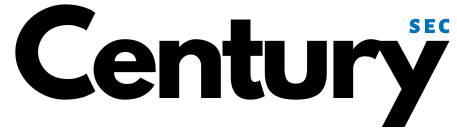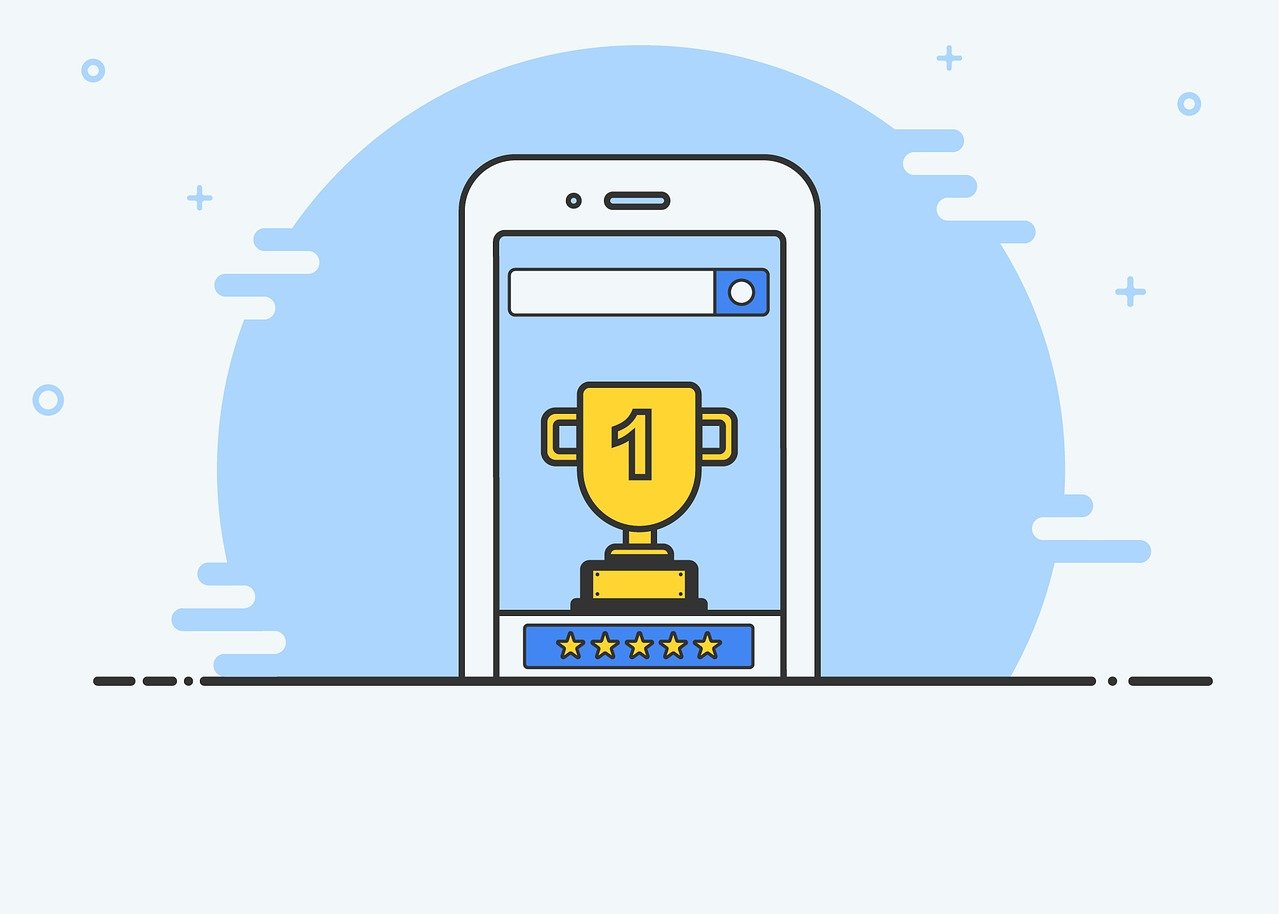Designing an SEO-friendly website is essential for any business or individual looking to increase visibility on Google. As search engines become more sophisticated, they not only analyze your content but also evaluate the overall user experience (UX) of your website. A well-optimized website will attract more visitors and rank higher in search results, leading to greater organic traffic, which is key to long-term growth.
Creating a website that appeals to both users and search engines requires thoughtful planning, attention to detail, and knowledge of current SEO best practices. Here’s how you can design a site that not only looks great but also boosts your Google rankings.
1. Optimize for Mobile Users
Mobile-friendliness is no longer an option—it’s a necessity. With more than half of all web traffic coming from mobile devices, Google has adopted a mobile-first indexing approach, meaning it primarily uses the mobile version of your website to rank pages. If your site isn’t optimized for mobile users, you’ll likely see a drop in your search rankings.
To ensure your website is mobile-friendly, use responsive design techniques. A responsive website adjusts its layout based on the screen size, whether it’s being viewed on a desktop, tablet, or smartphone. This guarantees that all visitors have a seamless experience, regardless of their device.
Why It’s Important:
- Google favors mobile-friendly websites in its rankings.
- Mobile optimization improves the overall user experience, reducing bounce rates.
- Faster loading times on mobile devices contribute to higher search rankings.
2. Focus on Site Speed
Site speed plays a significant role in both user experience and SEO. Google considers page load time as a ranking factor, and slow websites are often penalized with lower rankings. Visitors also tend to abandon slow-loading sites, which increases bounce rates and negatively affects your site’s performance metrics.
To improve site speed, consider optimizing your images, minifying CSS and JavaScript, leveraging browser caching, and using a Content Delivery Network (CDN). These optimizations can significantly reduce the time it takes for your website to load, improving your rankings and keeping visitors engaged.
Why It’s Important:
- Faster loading sites rank higher on Google and offer better user experiences.
- Speedy websites reduce bounce rates and increase user engagement.
- Improving site speed can lead to better conversion rates and overall site performance.
3. Craft SEO-Friendly URLs
Your website’s URL structure should be clean, descriptive, and easy for both users and search engines to understand. Using clear, keyword-rich URLs helps Google understand the content of your pages and provides users with a clear idea of what they’ll find on the page. Avoid using long strings of numbers or unnecessary characters in URLs.
For example, instead of having a URL like “www.example.com/post?id=12345,” aim for something like “www.example.com/seo-tips-for-better-rankings.” Including primary keywords in your URLs is a simple but effective way to boost your SEO.
Why It’s Important:
- Clean, descriptive URLs help Google understand and index your content better.
- Keyword-rich URLs improve user experience and increase click-through rates.
- Simple URLs make it easier to share and promote your content.
4. Implement a Clear Site Architecture
A well-organized site architecture is crucial for both users and search engines. Google’s crawlers need to easily navigate and index your site’s content, while visitors should be able to find the information they’re looking for without any hassle. Poor site structure can confuse both parties, leading to lower rankings and frustrated users.
To create a clear site architecture, structure your site into categories and subcategories. Use internal links to guide visitors through your content, and ensure that all important pages are accessible within three clicks from the homepage. This not only helps with user experience but also enhances your site’s crawlability for search engines.
Why It’s Important:
- A well-organized site structure improves SEO by making your content more accessible.
- Internal linking helps distribute page authority and encourages visitors to stay on your site longer.
- Clear navigation ensures users find what they need quickly, reducing bounce rates.
5. Prioritize Content Quality and Relevance
Content is still king when it comes to SEO, and it’s critical to ensure that the content on your website is high-quality, relevant, and informative. Google rewards websites that consistently provide value to users, so your content should be crafted with your audience’s needs in mind.
To optimize your content for SEO, research relevant keywords and incorporate them naturally into your headlines, body text, and meta descriptions. However, avoid keyword stuffing, as this can hurt your rankings. Instead, focus on delivering well-researched, engaging content that answers users’ queries and offers solutions to their problems.
Why It’s Important:
- High-quality content attracts more visitors and keeps them on your site longer.
- Google rewards sites that provide relevant, useful information with higher rankings.
- Optimized content helps target specific keywords, driving more organic traffic.
6. Use Optimized Images and Alt Text
Images play a significant role in website design, but they can also impact your SEO. Large, unoptimized images can slow down your site’s loading time, which can negatively affect your rankings. To avoid this, compress your images without sacrificing quality, and use the appropriate file formats (JPEG for photos and PNG for graphics).
Additionally, always include descriptive alt text for your images. Alt text helps search engines understand what the image is about, and it improves accessibility for users with visual impairments. Alt text should include relevant keywords where appropriate but still be clear and concise.
Why It’s Important:
- Optimized images improve site speed and user experience.
- Alt text provides search engines with additional context, improving your SEO.
- Properly optimized visuals contribute to better accessibility and user satisfaction.
7. Secure Your Website with HTTPS
Website security is another critical factor in Google’s ranking algorithm. Google has made it clear that HTTPS is a ranking signal, and unsecured (HTTP) websites are marked as “Not Secure” in browsers. This can deter visitors and harm your site’s credibility.
Switching to HTTPS not only improves your search rankings but also reassures users that their data is protected. Make sure your website has a valid SSL certificate, which encrypts data and ensures secure connections between your website and its visitors.
Why It’s Important:
- HTTPS is a ranking signal that can boost your site’s position on Google.
- A secure website builds trust with visitors, increasing engagement and conversions.
- Protecting user data with SSL certificates improves credibility and user confidence.
Conclusion
Designing an SEO-friendly website is key to improving your Google rankings and attracting more organic traffic. By focusing on mobile optimization, site speed, content quality, and other crucial factors, you can create a website that is not only user-friendly but also search-engine friendly. Implementing these strategies will help ensure that your site ranks higher in search results, providing a strong foundation for long-term success in the ever-competitive digital space.