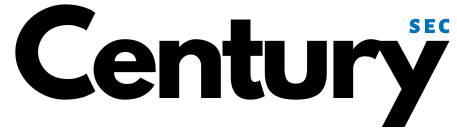A successful website isn’t just about good design; it’s about how users interact with that design. Analytics provides essential insights into user behavior, revealing what’s working, what’s not, and where improvements can be made. By using analytics to understand your audience’s journey, you can optimize both website design and user experience to keep visitors engaged and, ultimately, increase conversions. Here’s how to leverage analytics to fine-tune your website and make it more user-friendly.
1. Start with Clear Objectives for Your Site
Before diving into analytics, define what you want to achieve with your website. Are you aiming for more conversions, higher engagement, or simply better navigation? Your goals will influence which metrics you monitor and inform how you interpret data. For instance, an e-commerce site might focus on conversion rates and cart abandonment metrics, while a blog may prioritize page views and time spent per article. Establishing clear objectives helps you focus on relevant data, making your analysis more effective and actionable.
2. Use Heatmaps to Track User Behavior
Heatmaps visually represent where users click, scroll, or hover on a webpage. By observing these behaviors, you can see which areas draw attention and which go unnoticed. For instance, if your call-to-action (CTA) button is positioned where users aren’t clicking, it may need to be relocated or redesigned for better visibility. Heatmaps also highlight “dead zones”—sections of your site that don’t receive much interaction. Analyzing this data allows you to make strategic adjustments, placing high-priority elements where users are more likely to engage with them.
Tools like Hotjar or Crazy Egg offer heatmaps that provide clear visual insights into user behavior. By optimizing based on heatmap data, you can make data-driven design changes that encourage users to explore and interact with your site.
3. Analyze User Flow to Understand Navigation Patterns
User flow reports reveal how visitors move through your website from one page to the next. This metric is especially valuable for identifying bottlenecks—pages where users frequently exit the site or backtrack to previous pages. If a high percentage of users drop off on a particular page, it may indicate a poor user experience, confusing layout, or a broken link.
Google Analytics’ User Flow feature can show you how users travel through your site, highlighting which pages are most popular and which are less effective. This data helps you refine navigation by ensuring important pages are easily accessible and guiding users toward conversion points in a smooth, logical flow.
4. Leverage Bounce Rates to Spot Design Issues
Bounce rate indicates the percentage of users who visit a page and leave without taking further action. A high bounce rate can be a red flag, suggesting users aren’t finding what they’re looking for or the page isn’t compelling enough. Examining bounce rates across different pages helps identify problem areas.
For instance, a high bounce rate on your homepage could mean that users aren’t immediately clear on your value proposition. It could also point to issues like slow loading times, poor mobile optimization, or irrelevant content. By addressing high-bounce pages with clearer messaging, faster loading speeds, or more engaging visuals, you can improve user retention and reduce exits.
5. Monitor Loading Times for Better Performance
Page load time is a critical factor in user experience and SEO. Studies consistently show that users abandon sites that take too long to load, leading to missed engagement and conversions. Google Analytics provides data on average load times across different pages, allowing you to identify slower pages that might be frustrating users.
Improving load time can involve compressing images, reducing server response times, and enabling browser caching. Fast, responsive sites encourage users to stay longer, explore more, and are favored by search engines, ultimately driving more organic traffic.
6. Use A/B Testing to Optimize Key Elements
A/B testing is an invaluable way to test different versions of your website to see what resonates most with users. For example, you could experiment with different button colors, layouts, or headlines and measure which version drives more clicks or conversions. Analytics tools, like Google Optimize, can help you track these experiments and determine which design elements are more effective.
A/B testing lets you make data-backed decisions, removing the guesswork from design adjustments. By optimizing key elements, you’re more likely to create a user experience that aligns with visitor preferences, leading to better engagement and increased sales.
7. Evaluate Conversion Rates to Measure Effectiveness
Conversion rate is one of the most direct indicators of your website’s effectiveness, measuring how many users complete a desired action—like signing up for a newsletter, making a purchase, or downloading content. Low conversion rates can often point to design or usability issues that prevent users from following through.
Use analytics to break down conversion rates by page, device, or traffic source to understand where drop-offs are occurring. For instance, if mobile users have lower conversion rates than desktop users, it might indicate a mobile design issue. Optimizing these areas can help create a smoother, more enjoyable experience that supports users through to conversion.
8. Track Scroll Depth to Improve Content Layout
Scroll depth tells you how far users scroll down your pages, revealing how much of your content they actually view. If users frequently stop scrolling partway down a page, it might indicate that the content isn’t engaging or is too lengthy. This information allows you to re-evaluate page structure, add engaging visuals, or break up long paragraphs with subheadings to make content more digestible.
Using tools like Google Tag Manager, you can set up scroll tracking and analyze this data to adjust your layout accordingly. By ensuring key information is above the fold or engaging enough to keep users scrolling, you improve content accessibility and user engagement.
Final Thoughts
Analytics tools offer invaluable insights into user behavior, allowing you to refine your website design and enhance user experience based on real data rather than assumptions. By carefully studying metrics like heatmaps, bounce rates, user flow, and conversion rates, you can make targeted improvements that encourage users to stay longer, interact more, and ultimately convert.
A data-informed design approach makes your website more appealing, accessible, and effective, creating a positive experience that encourages users to return. Regularly reviewing analytics is essential for staying responsive to changing user needs and preferences, ensuring that your site remains relevant and optimized as your audience grows.