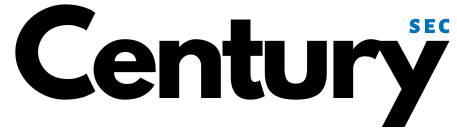Understanding how your website is performing is key to growing your online presence and achieving business success. Analytics and SEO reporting provide the insights needed to refine your strategies, optimize user experiences, and boost your rankings on search engines. Without these tools, it’s difficult to know what’s working and what needs improvement.
This guide will help you grasp how to use analytics and SEO reporting effectively, enabling you to make data-driven decisions that enhance your website’s performance.
Why Analytics Matter for Your Website
Analytics offer a window into how users interact with your website. By analyzing this data, you can discover trends and patterns that help you optimize your site for a better user experience (UX) and higher engagement.
Common metrics tracked by analytics tools, such as Google Analytics, include:
- Pageviews: How many times your website pages are viewed.
- Bounce Rate: The percentage of users who leave your site after viewing only one page.
- Average Session Duration: How long users stay on your site.
- Traffic Sources: How visitors are arriving on your website—whether through search engines, social media, or direct traffic.
Analyzing this data allows you to understand what content or pages are resonating with your audience and which areas may need improvement. For instance, a high bounce rate could signal that certain pages aren’t providing the information users expect, or that the page load time is slow.
Using SEO Reporting to Track Search Engine Performance
SEO reporting focuses specifically on how your website is performing in search engines like Google. It involves tracking metrics that relate to your site’s visibility and rankings. By monitoring SEO reports, you can see which keywords are driving traffic, which pages rank high on search engine results pages (SERPs), and how your organic traffic is evolving.
Key SEO metrics include:
- Organic Traffic: The number of visitors coming to your site from search engines.
- Keyword Rankings: The position of your website for specific keywords in search results.
- Click-Through Rate (CTR): The percentage of people who click on your site’s link in search results.
- Backlinks: The number of external websites linking to your content, which improves your domain authority and search rankings.
SEO reporting tools, such as Google Search Console, SEMrush, or Ahrefs, provide these insights and more, allowing you to make informed decisions on how to improve your visibility.
Combining Analytics and SEO Reporting for Maximum Impact
While analytics and SEO reporting can provide valuable data individually, their true power lies in how they complement each other. By combining insights from both tools, you can create a holistic view of your website’s performance and make strategic adjustments that elevate your results.
For example, analytics might show that one of your blog posts is receiving high traffic but has a short session duration and a high bounce rate. On the other hand, SEO reporting might reveal that the same post is ranking for the wrong keywords, leading visitors to click on it but quickly leave when they don’t find relevant content.
In this scenario, using both sets of data together could help you adjust your keywords or improve the blog post’s content to match search intent better, leading to longer session durations and more engaged visitors.
Steps to Improve Your Website Using Analytics and SEO Reporting
1. Identify Top-Performing Pages and Content
Start by identifying which pages or blog posts are already performing well in terms of traffic and engagement. Analytics can show which pages have the most pageviews, longest session durations, or lowest bounce rates.
Once you know which pages are doing well, analyze your SEO data to see why they’re succeeding. Are they ranking for high-traffic keywords? Do they have a lot of backlinks? Use this information to replicate success in other areas of your website. For example, if a particular keyword or content structure is driving traffic, apply it to underperforming pages.
2. Improve Low-Performing Pages
Next, focus on pages with low traffic, high bounce rates, or poor keyword rankings. Analytics will show you which areas need attention, while SEO reports will help pinpoint specific issues.
For example, low-performing pages might not be optimized for the right keywords or may have outdated content. Updating these pages with fresh, optimized content and adding internal links to relevant high-performing pages can help improve their rankings and engagement.
3. Optimize for User Experience (UX)
Improving user experience is critical to reducing bounce rates and increasing session duration. If your analytics data shows that users are leaving your site quickly, investigate potential UX issues. This could be due to slow load times, confusing navigation, or poor mobile optimization.
SEO tools like Google’s PageSpeed Insights can help identify technical issues affecting your site’s performance. By resolving these problems and ensuring your site is mobile-friendly, you’ll create a more seamless experience for users, which can boost both engagement and rankings.
4. Track and Optimize Keyword Performance
Regularly monitoring your keyword rankings is essential for staying competitive in search results. SEO reporting tools allow you to track how your keywords are performing over time, including which ones are gaining or losing rankings.
If certain keywords are underperforming, consider revising the associated content to better match search intent. This may involve updating title tags, meta descriptions, or the content itself to target more relevant long-tail keywords. Optimizing these areas can help boost your site’s visibility and attract the right audience.
5. Leverage Backlinks and Authority
Backlinks are an essential part of improving your site’s SEO performance. SEO reporting tools help you track your backlinks, see which pages are attracting the most links, and identify new backlink opportunities.
By analyzing your top pages, you can learn what types of content attract the most backlinks and use this information to create more linkable assets. Additionally, consider reaching out to relevant websites for guest posting or backlinking opportunities to further boost your domain authority.
Conclusion: Driving Growth with Data-Driven Insights
Analytics and SEO reporting provide the foundation for making smart, data-driven decisions that improve your website’s performance. By combining the insights from both tools, you can optimize your content, enhance user experience, and stay competitive in search engine rankings.
Whether you’re refining your keywords, improving low-performing pages, or enhancing user experience, analytics and SEO reports ensure that every decision is backed by data. As you continue to monitor these metrics, you’ll be better equipped to adjust your strategies and drive continuous growth for your website and business.